Build Serverless Blog with Gatsby and AWS Amplify
2020-07-09
Gatsby is a very popular free and opensource framework based on React for developing fast websites and applications. AWS Amplify provides an easy way for developers to deploy Gatsby website and application with built-in automated CI/CD pipeline.
This Blog post will help developers to simplify Gatsby development with AWS Amplify, integrate deployment workflow with GitHub, and utilize AWS AppSync as GraphQL API backend.
Prerequisites
Install NodeJS and Node Package Manager (NPM)
You can install NodeJS and NPM on MacOS or Linux by using either Homebrew, or Node Version Manager (NVM.) Windows users can download and install the package published at: https://nodejs.org/
Setting up the Amplify tools
Instructions for installing and configuring the Amplify Command Line tools can be found here: https://docs.amplify.aws/cli/start/install
The instructions will walk you through the process of setting up an AWS Account along with installing and configuring the AWS Amplify command line tools. Once you are done with the installation, return to this post.
Install Gatsby
Before you start developing Gatsby websites and applications, setup your Gatsby development environment by following instructions provided in Gatsby documentation: https://www.gatsbyjs.org/tutorial/part-zero/.
Install Git
This project will require interacting with git source control. You should install a git client, and make sure you have access to Git credentials via HTTPS or SSH. This lab blog post assumes a basic level of familiarity with how to use git and GitHub.
We will use GitHub to store our code and integrate it with AWS Amplify for automated CI/CD pipeline. Follow GitHub documentation to setup your GitHub account: https://help.github.com/en/github/getting-started-with-github/quickstart
Setting up GitHub source control
In order to use the Amplify Console later in this process, we will need to have access to GitHub source control repository. This Github repository will serve as the repository for the Amplify CI/CD pipeline. Follow GitHub documentation on how to setup your code repository: https://help.github.com/en/github/getting-started-with-github/create-a-repo
Creating Gatsby Default Starter Application
Once the previous steps completed, you can initialize your project with gatsby new
user@host:~/$ gatsby new project-name
user@host:~/$ cd project-name
user@host:~/project-name$ gatsby develop
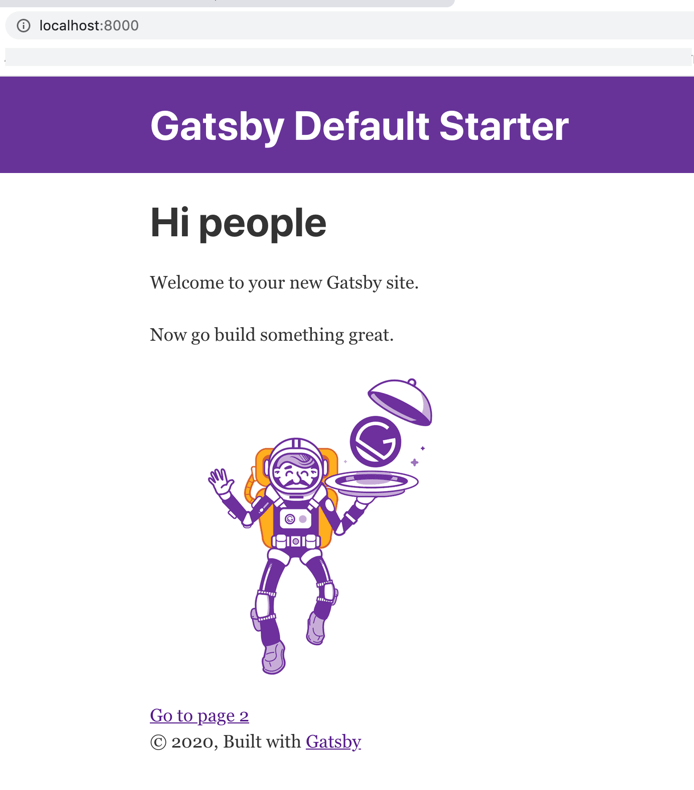
You can stop Gatsby development server by pressing Ctrl+C on the terminal. The Gatsby default starter application is a great code framework to start developing new application. On this blog post, we will create a new serverless blog project to be deployed with AWS Amplify.
Creating Gatsby Blog Project
Once Gatsby starter application running, let’s create a new Gatsby blog project by customizing configuration files and adding code to render the blog list and blog post pages. Let’s clone the blog project so you can start faster with building this application.
user@host:~/$ git clone https://github.com/sigitp-git/gatsby-appsync-amplify-pub.git
user@host:~/$ cd gatsby-appsync-amplify-pub
user@host:~/gatsby-appsync-amplify-pub$ ls -la
drwxr-xr-x 22 sigitp Group 704 May 15 23:23 .
drwxr-xr-x@ 25 sigitp Group 800 May 18 10:14 ..
-rw-r--r--@ 1 sigitp Group 10244 May 15 23:12 .DS_Store
drwxr-xr-x 13 sigitp Group 416 May 26 22:17 .git
-rw-r--r-- 1 sigitp Group 1336 May 14 19:27 .gitignore
-rw-r--r-- 1 sigitp Group 315 May 14 19:25 .graphqlconfig.yml
-rw-r--r-- 1 sigitp Group 45 May 14 19:25 .prettierignore
-rw-r--r-- 1 sigitp Group 46 May 14 19:25 .prettierrc
-rw-r--r-- 1 sigitp Group 1076 May 15 21:36 LICENSE
-rw-r--r--@ 1 sigitp Group 5624 May 11 13:09 README.md
-rw-r--r--@ 1 sigitp Group 4322 May 14 23:22 addingdummyposts.graphql
-rw-r--r--@ 1 sigitp Group 54 May 10 12:54 amplify-build-config.json
-rw-r--r--@ 1 sigitp Group 112 May 10 01:03 errafterplugininstallbug
-rw-r--r-- 1 sigitp Group 164 May 15 21:36 gatsby-browser.js
-rw-r--r--@ 1 sigitp Group 1296 May 15 10:18 gatsby-config.js
-rw-r--r--@ 1 sigitp Group 820 May 15 22:18 gatsby-node.js
-rw-r--r-- 1 sigitp Group 180 May 15 21:36 gatsby-ssr.js
-rw-r--r-- 1 sigitp Group 1008314 May 15 22:10 package-lock.json
-rw-r--r-- 1 sigitp Group 1807 May 15 22:17 package.json
drwxr-xr-x 7 sigitp Group 224 May 14 17:51 public
drwxr-xr-x 10 sigitp Group 320 May 15 22:19 src
-rw-r--r-- 1 sigitp Group 665654 May 15 22:17 yarn.lock
Build all required packages as required by package.json file using yarn install command.
user@host:~/gatsby-appsync-amplify-pub$ yarn install
Setup Backend Resources with Amplify
Setup backend resources to support to your application by using Amplify CLI with the following commands:
user@host:~/gatsby-appsync-amplify-pub$ npx amplify-app@latest
Once the basic setup completes, edit the GraphQL schema located in amplify/backend/api/amplifyDatasource/schema.graphql with the following Blog Application schema:
echo "type Blog @model {
id: ID!
name: String!
posts: [Post] @connection(name: "BlogPosts")
}
type Post @model {
id: ID!
title: String!
content: String!
blog: Blog @connection(name: "BlogPosts")
comments: [Comment] @connection(name: "PostComments")
}
type Comment @model {
id: ID!
content: String
post: Post @connection(name: "PostComments")
}" > amplify/backend/api/amplifyDatasource/schema.graphql
Visit https://docs.amplify.aws/cli/graphql-transformer/overview#create-a-graphql-api for more information about GraphQL schema overview.
Run modelgen to generate code for your GraphQL transactions:
user@host:~/gatsby-appsync-amplify-pub$ npm run amplify-modelgen
Push your API and Model configuration to Amplify backend. This will push your backend configuration: create Amplify Console App, AppSync API, and DynamoDB tables using CloudFormation.
user@host:~/gatsby-appsync-amplify-pub$ npm run amplify-push
Adding Initial Blog Post using GraphQL Query
Now that we have our Gatsby blog ready, let’s add our initial blog posts using GraphQL query. The blog posts will be stored inside DynamoDB table that was created when you push the backend configuration into your AWS account. Use the following command to initiate your browser into AppSync API console, select GraphQL as your API service.
user@host:~/gatsby-appsync-amplify-pub$ amplify console api
Your browser will open the AppSync GraphQL backend once you logged-in to your AWS account. Open the file addingdummyposts.graphql from the project directory, copy the content and paste it to GraphQL query page, one query at a time, you can just create 1 Blog, 1 Post, and 1 Comment for now.
Create blog query, submit the query by clicking on the orange run query button:
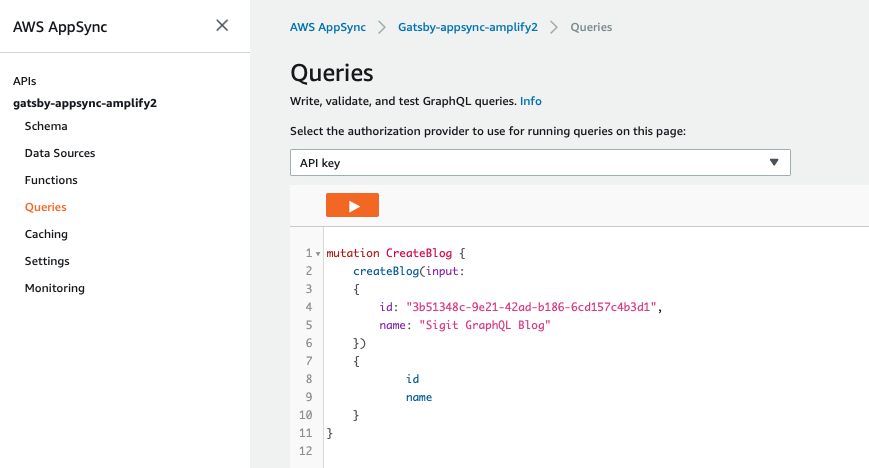
Create post query:
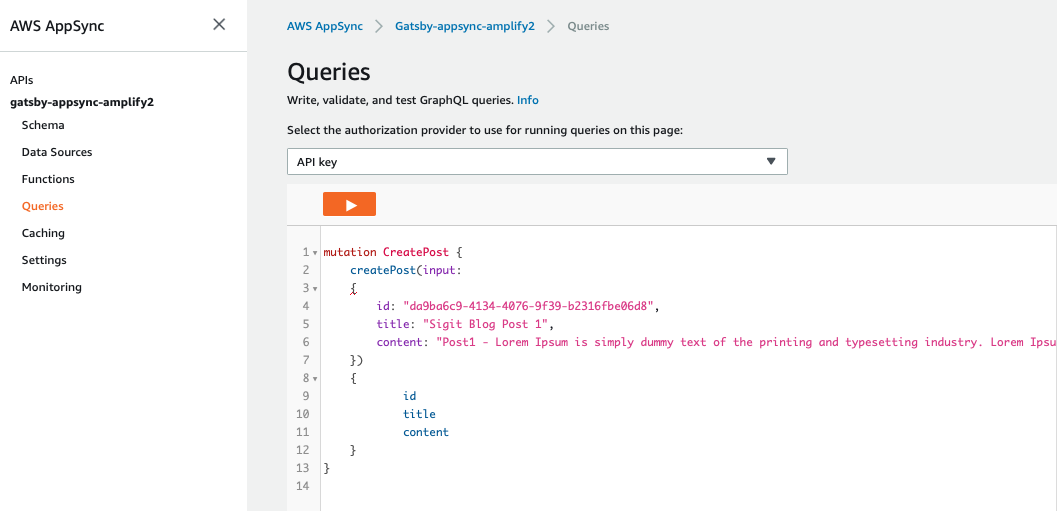
Create comment query:
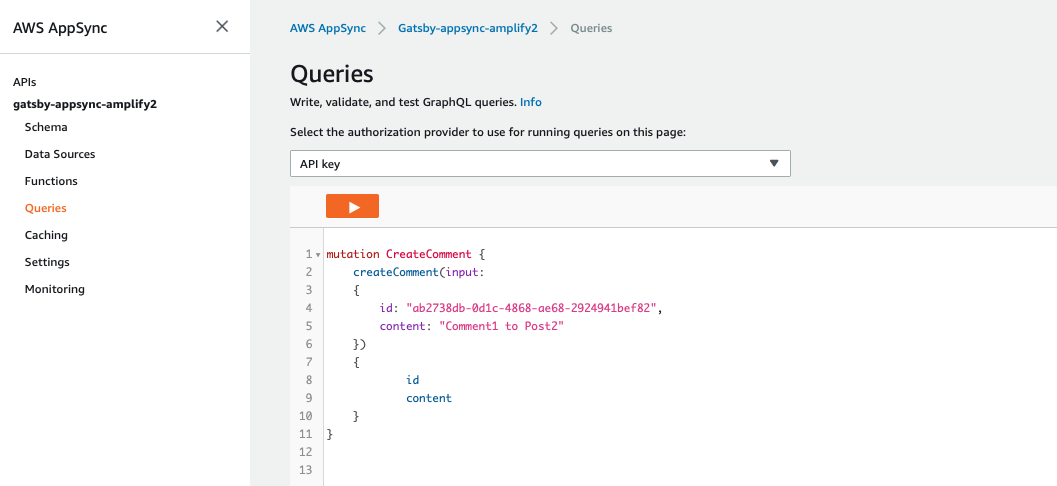
Integration Between Gatsby and AppSync
Gatsby uses gatsby-config.js to integrate with AppSync GraphQL API. Open the file gatsby-config.js, edit the values for url and x-api-key with your own data that can be obtained from src/aws-exports.js.
aws-exports.js contains secret parameters, make sure you add src/aws-exports.js and gatsby-config.js into .gitignore.
Below are the configuration used by Gatsby to integrate with AppSync.
plugins: [
`gatsby-plugin-react-helmet`,
{
resolve: `gatsby-source-graphql`,
options: {
typeName: `gatsbyappsync`,
fieldName: `gatsbyappsync`,
url: `https://randomvalue.appsync-api.us-east-1.amazonaws.com/graphql`,
headers: {
'x-api-key': 'randomkey'
}
},
},
Start the Gatsby development server to check our blog project:
user@host:~/gatsby-appsync-amplify-pub$ gatsby develop
You can now view gatsby-starter-default in the browser.
http://localhost:8000/
View GraphiQL, an in-browser IDE, to explore your site's data and schema
http://localhost:8000/___graphql
Note that the development build is not optimized.
To create a production build, use gatsby build
⠀
success Building development bundle - 6.080s
Open both the starter page (http://localhost:8000) and GraphiQL IDE (http://localhost:8000/___graphql)
Using GraphiQL, we can simulate the query to get all of our Blogs, Posts, and Comments, follow the query as follow, click the Run Query button to get the results:
query MyQuery {
gatsbyappsync {
listBlogs(limit: 10) {
items {
id
name
}
}
listPosts(limit: 1000) {
items {
id
title
date
content
_lastChangedAt
}
}
listComments(limit: 50) {
items {
id
content
}
}
}
}

We can now start to use Gatsby GraphQL query to interact with AppSync API. You can check the gatsby-node.js, index.js, and templates/blog-post.js to see how the GraphQL query utilized inside Gatsby components. You can always test your development by using gatsby develop command, next we will deploy our blog using Amplify Console.
Deploying Application with Amplify Console
Now that we have Gatsby default starter application running, we want to publish the application and set up the Amplify Console to host the application.
From the command line, use GIT to publish all of the changes to the GitHub repository.
user@host:~/project-name$ git init
user@host:~/project-name$ git add .
user@host:~/project-name$ git commit -m “gatsby starter app”
user@host:~/project-name$ git remote add origin https://github.com/%3Cyour-user-name%3E/%3Cyour-project-name%3E.git
user@host:~/project-name$ git push -u origin master
Once your code push is completed, login to the AWS Console.
- From the AWS Console, select AWS Amplify
- Click on Connect App to create your new Amplify application and connect it to your source control.
- From the source code selection option, choose GitHub as the location for your source control. Then click Continue. Follow the step by step guide to complete setting up Amplify Console.
Figures below shows the step by step guide provided by Amplify Console:
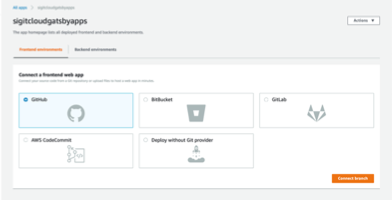
Add repository branch:
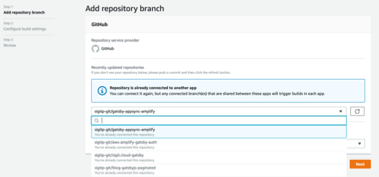
Select branch master or any other branch that you will deploy in this process:
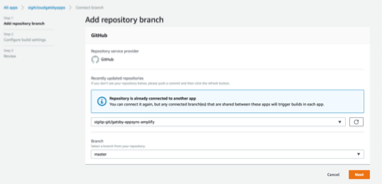
Configure your build settings, use amplify backend that we configured earlier with Amplify CLI:
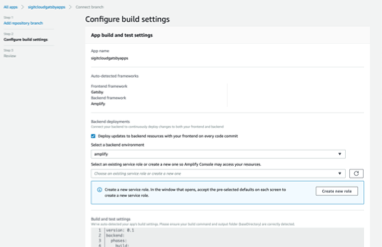
Once completed, Amplify Console will provision, build, deploy, and verify your application and provides application URL such as: https://master.d1dp3i9zp6cblx.amplifyapp.com/. If you commit a new code to the repository, Amplify will automatically repeat the process for your new application version.
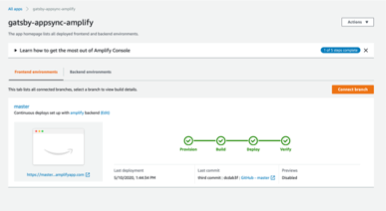
You can then open the deployed application in your browser:

Summary
In this post, we walked you through the creation of a serverless Gatsby blog project using AWS Amplify to integrate our front-end with back-end resources hosted in AWS cloud. We also provided code to integrate Gatsby with AppSync GraphQL API to generate blog posts in our blog project.
AWS AppSync provides toolkit, libraries, and console to help developers build applications, integrate with GitHub code repositories, and automatically deploy their applications code, directly from the application repositories.
Discuss on Dev.to
https://dev.to/sigitp/build-serverless-blog-with-gatsby-and-aws-amplify-1h96